Can I edit the invoices that I have already sent?
To edit invoices that you have already sent, you have to first enable the option. To do so:
- Click on Settings (gear icon) on the right top corner.
- Go to Preferences.
- Navigate to the Invoices.
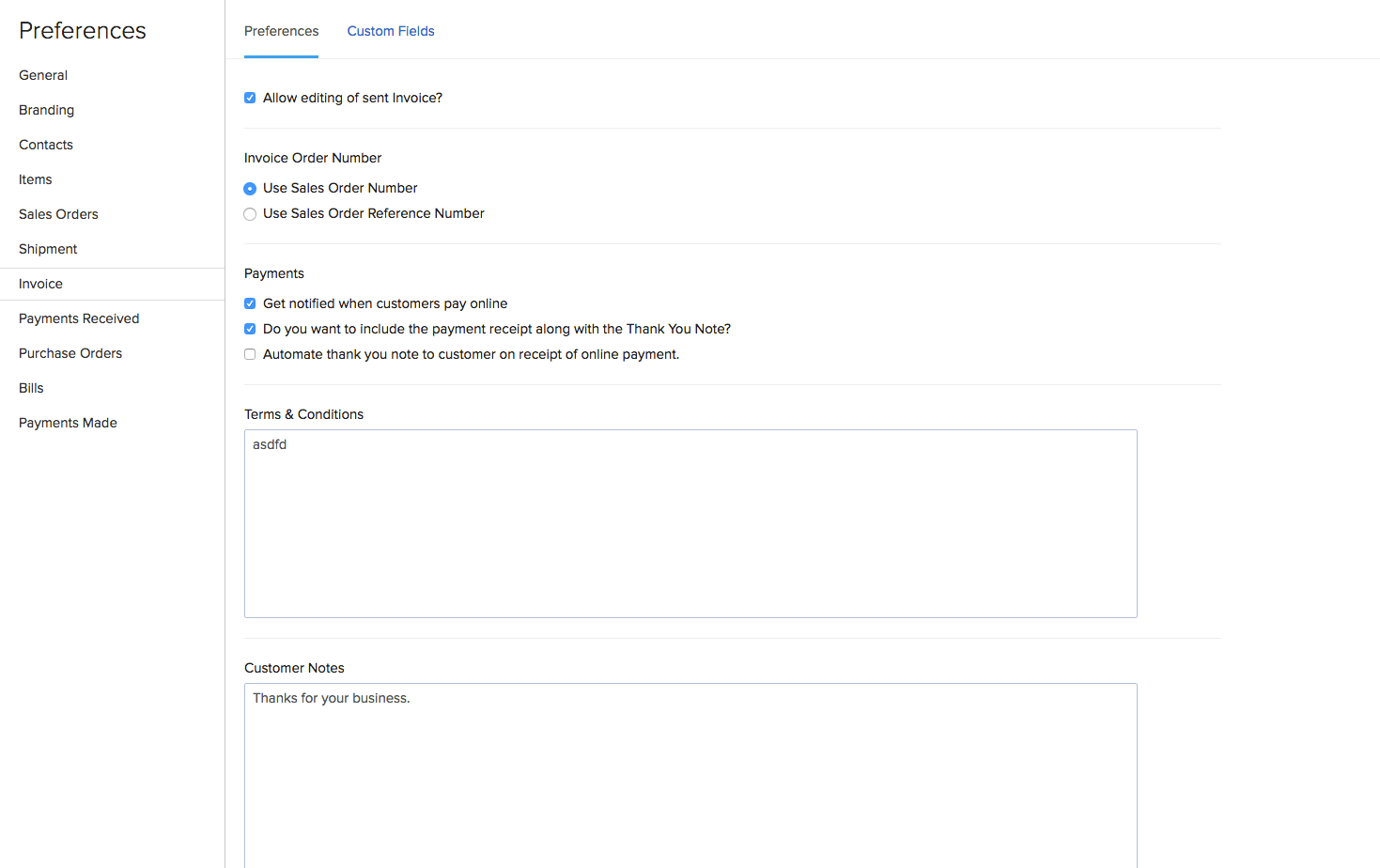
Related Articles
How do I monitor the status of my estimates/invoices?
Monitor Estimate Status Estimates can be viewed according to whether they’re ‘Sent’, ‘Accepted’, ‘Declined’, ‘Invoiced’, ‘Client Viewed’ or ‘Expired’ (Note : An accepted estimate might show up under all three ...How do I show the Tax Summary Table on my sales orders and invoices?
You have the option to enable the Tax Summary Table on your invoice and sales order templates. This table shows the tax break up on a transaction level and is available currently for the Global edition organizations, AU Tax Registered organizations, ...Add or Edit a Team Folder Description
Add a description for your Team Folder, so members will know what the Team Folder is for. You can modify the description of your Team Folder as and when your projects change. Only Admins and Organizers can add or edit Team Folder descriptions. To add ...How do I customize my invoice?
Go to Settings > More Settings > Templates and select the invoices tab. You can edit the predefined invoice templates by clicking on the Edit button that appears when you hover over them. You can also create a new invoice template by selecting ...How is the stock on hand calculated in Zoho Inventory?
We calculate stock on hand based on two methods: By creating Shipments(for stock out) and Receives(for stock in). By Invoices sent(for stock out) and Bills(for stock in) raised. You can choose one of these methods to calculate the stock on hand for ...