Can I obtain shipping rates from different carriers before I choose my mode of shipment?
When you ship your goods using a shipment provider, you can get rates from all the shipping channels you have integrated with. To do so:
- Create a package.
- Open the package slip.
- Click on the Ship button.
- Choose the Ship via Carrier option in the drop down to proceed.
- The shipment page will open up.
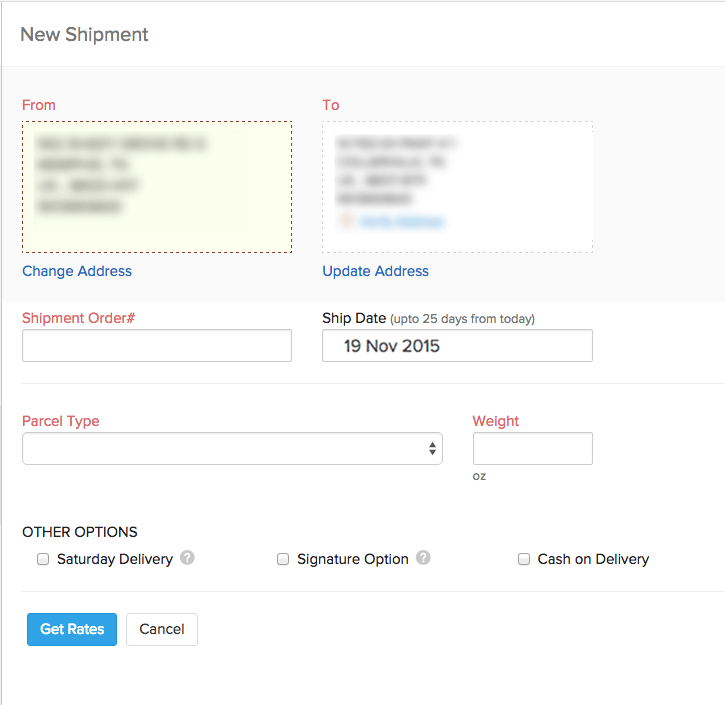
- By default the From address will be the address of your organization and the To address will be the shipping address of the customer that you have stored in contacts.
- The Package field will also be automatically populated with the package number of the concerned package you ship.
- You can verify address and you can also Change address if the need arises by clicking on the options below the address field. (Note: Only US addresses can be verified)
- Enter the Shipment order and the shipment date either the ones for your reference or the ones provided by your shipper in the Shipment Order# tab and ship date tab.
- Choose a standard parcel type or add a custom one.
- On choosing a custom package, you have to provide the package dimensions in the respective fields.
- Enter the weight of the product.
- Choose other options like Saturday delivery, signature option and Cash on delivery if applicable
- Click on the Get Rates button to get current shipment rates for the package.
- The rates from shipping services will be displayed below.
- You can also choose to recalculate rates, if you wish to make any changes by clicking on the Recalculate Charges button.
- After making your choices, click on the Save button to successfully create a shipment.
Related Articles
Can I create a single shipment order for multiple packages?
Yes! You can include multiple packages in a single shipment order in Zoho Inventory. Here’s how: Important Note: Only those packages that are associated with the same sales order can be included in a shipment. The following steps is applicable only ...How is drop shipment different from converting a sales order to a purchase order?
A sales order that has been converted to a purchase order has no connections to with the purchase order derived from it. They are separate entities and can be individually edited and transacted with. The sales order can have packages and shipment ...Will I be able to track the position of the packages post shipping?
Yes! You can track your shipments in realtime by integrating your Zoho Inventory organization with AfterShip, a leading shipment tracking solution that supports over 400+ shipping carriers worldwide. With AfterShip, both you and your customer can ...How do I create a drop shipment?
To create a drop shipment in Zoho Inventory: Go to your sales order section. Select the sales order for which a dropshipment has to be created. Click on the More button and choose the Dropship option. Select whether you want to dropship the sales ...How do I set a default dispatch address to show on my shipping slips?
You can now set a default Dispatch Address from your various organizational addresses. This address will be populated on your shipment slip whenever you create a carrier shipment. To set a default dispatch address: Go ...