Can I set reorder levels for my items?
To set the reorder level:
- Go to Settings >> Preferences >> Items and enable reorder levels.
- You can set the reorder level for an item either during its creation or later from the item details page.
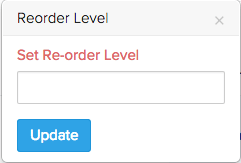
Related Articles
How to export only the items linked to marketplaces in Zoho Inventory?
If you have integrated your Zoho Inventory account with online marketplaces, you can export the items linked to the marketplaces separately. The export file will contain basic details of the items along with the sales channel association details. To ...Set up a Remote Session
Remote session is used when you have attendees spread across the globe. Remote session lets you to broadcast your voice, video, screen and your slides with your attendees. Set up a remote Session Click the Sessions icon in the left-hand panel. ...Set up a Face-to-Face Session
Face-to-Face session are for in-room attendees. Create a session and proceed to learn about delivering a session. To set up a Face to Face session: Click the Sessions icon in the left-hand panel. Click Create Session. Select Face-to-Face as the ...How to re-open cancelled items in a Sales Order?
To re-open the cancelled items in a sales order, follow the steps below: Open a sales order with cancelled items. Click on More button on the top right corner. Select Reopen cancelled items option. All the items cancelled in the sales order will ...How do I add items in bulk to my transaction?
The + Add items in bulk option allows you to select and add multiple items to your transaction in one go instead of adding them one-by-one. Open a new transaction (SO, PO, invoice, bill or transfer order). Fill up all the mandatory details. Click ...