Create and Delete Inventory Adjustments
To create an inventory adjustment in Zoho Books:
- Go to Items > Inventory Adjustments.
- Click + Make an Adjustment.
- Select Quantity Adjustment or Value Adjustment as per your requirement.
- Select the Account in which you would like to track the adjustments and the Reason for making the inventory adjustment.
- Click Save.
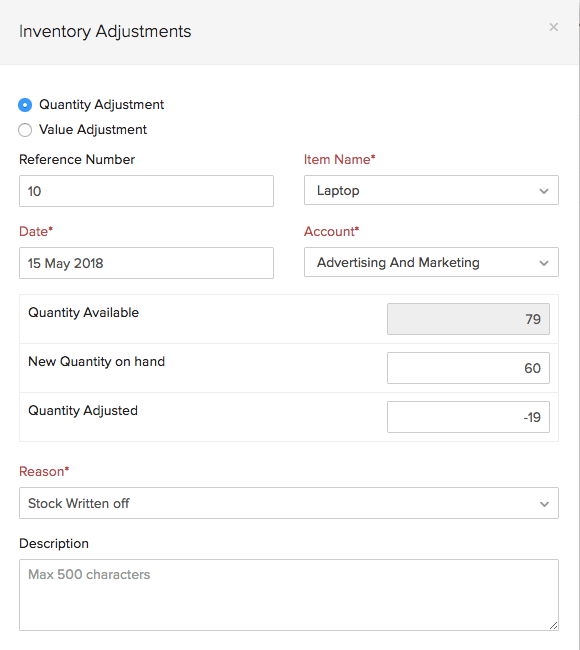

Note:
Fields in red are mandatory, others are optional.
Delete Inventory Adjustment
To delete an inventory adjustment that you’ve created in Zoho Books:
- Go to Items > Inventory Adjustments.
- Select the inventory adjustment and click the Trash icon on the right side of the page.
- Click Delete to confirm.
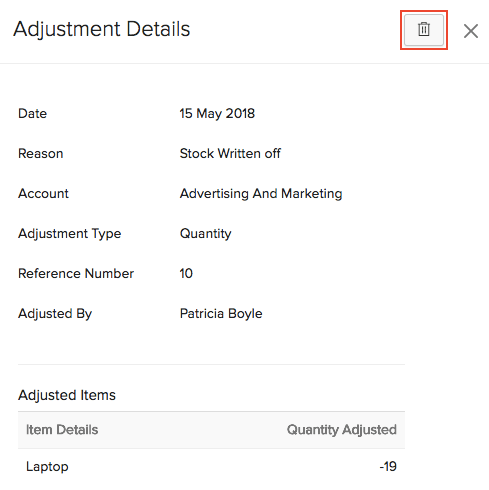
Related Articles
How to Delete a Warehouse?
If a warehouse is no longer operational, you can delete it in Zoho Inventory. To delete a warehouse: Go to Settings > Warehouses. Click the Gear icon drop-down button next to the warehouse of your choice. Select Delete and confirm your selection in ...How do I create packages in Zoho Inventory?
To create a package: Open a sales order. Click the Create button and choose Package. Enter the package slip number, date of packaging and configure the items and quantity of each item in that package. Record any internal notes for your reference. ...How to create a bill?
To create a bill in Zoho Inventory, Go to the Bills tab. Click on the quick create ‘+’ icon near Bills on the side bar or +New button on top of the Bills page. Enter the required information such as the bill number and vendor towards whom the bill is ...What are the modules in Zoho Inventory?
Zoho Inventory has different modules to cater to different areas of managing your stock. Get the whole picture of your business with our smart Dashboard. Connect easily with your customers and vendors with Contacts. Record and manage your stock ...How do I create a drop shipment?
To create a drop shipment in Zoho Inventory: Go to your sales order section. Select the sales order for which a dropshipment has to be created. Click on the More button and choose the Dropship option. Select whether you want to dropship the sales ...