How do I enable multi-warehouse management?
To enable multi-warehouse management in Zoho Inventory:
- Go to Settings > Warehouses.
- Click Enable Multiwarehouse. You can now start adding more warehouses.
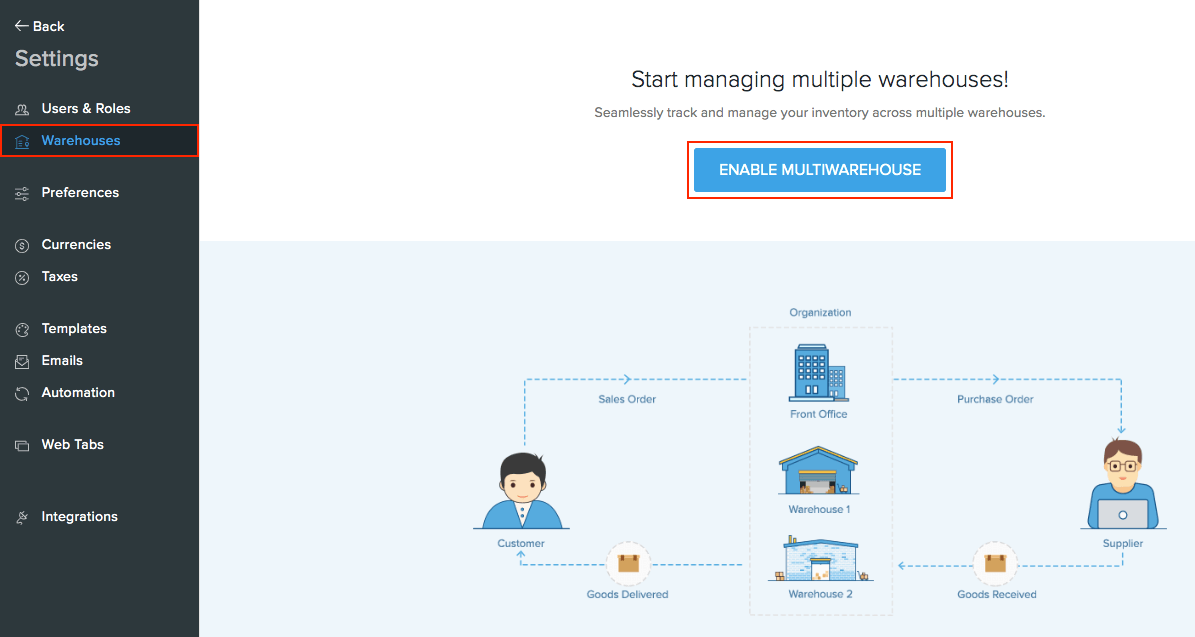
Related Articles
How to designate a primary warehouse?
When you enable multiwarehouse, a default warehouse is created automatically and is designated as the primary warehouse that holds all the goods that you’ve added thusfar in Zoho Inventory. To to change your primary warehouse: Go ...Can I transfer stock from one warehouse to multiple warehouses in a transfer order?
No, currently it is possible only to transfer stock from one warehouse to another. Transferring stock to/from multiple warehouses is not available.How to enable price lists?
With price list, you can customize rates for items in a sales order or all items sold to a particular contact. To enable the price list feature: Go to Settings > Preferences > Items. Check the option Enable Price Lists and save. You can now create a ...How to Delete a Warehouse?
If a warehouse is no longer operational, you can delete it in Zoho Inventory. To delete a warehouse: Go to Settings > Warehouses. Click the Gear icon drop-down button next to the warehouse of your choice. Select Delete and confirm your selection in ...What are the ways to stock up a warehouse in Zoho Inventory?
Following are the ways to stock up a Warehouse in Zoho Inventory: Issue a transfer order to move your goods between warehouses. Issue purchase orders and bills and select the preferred warehouse to which your purchased goods has to be delivered. ...