How do I record the terms and conditions of sale in my sales orders?
You can enter the Customer Notes and Terms & Conditions for the sales order in its respective field on the new sales order page. This will be carried forward while converting the sales order into an invoice.
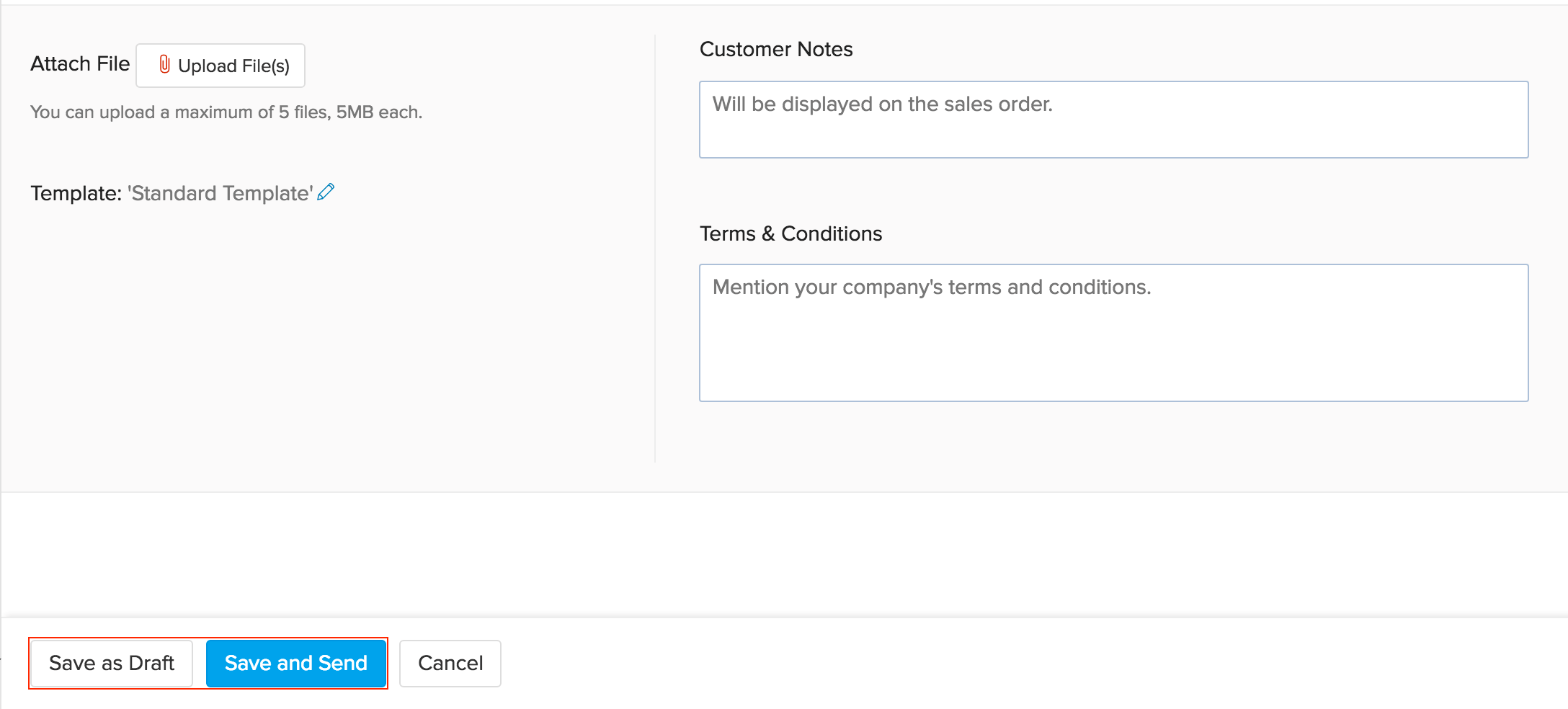
Related Articles
How do sales orders work?
The Sales Order Module takes care of all your Business needs. Below is a pictorial representation of how the Sales Order module works in ZOHO Inventory.Can I create shipments or packages for dropshipped sales orders?
No. As the name suggests, its an order that you have dropshipped. This would plainly mean that your vendor will be the one doing the packaging and shipping of the goods to your customer. Hence, you cannot create packages or shipments for dropshipped ...Can I collect payments from my clients for dropshipped sales orders?
Yes. You can send an invoice your customers and collect payments on behalf of your vendor. Drop shipped sales orders can have invoices associated to them in Zoho Inventory.How do I show the Tax Summary Table on my sales orders and invoices?
You have the option to enable the Tax Summary Table on your invoice and sales order templates. This table shows the tax break up on a transaction level and is available currently for the Global edition organizations, AU Tax Registered organizations, ...How to cancel items in a Sales Order?
Let us consider a scenario where some of the items in a sales order have already been packed and shipped. But in the last minute your customer decides to cancel the rest. In situations like these, you can selectively cancel items and its quantity. To ...