How to export only the items linked to marketplaces in Zoho Inventory?
If you have integrated your Zoho Inventory account with online marketplaces, you can export the items linked to the marketplaces separately.
The export file will contain basic details of the items along with the sales channel association details.
To export marketplace items:
- Log into Zoho Inventory.
- Go to the Items module.
- Click the
 icon on the top-right corner.
icon on the top-right corner. - Click the Export Items option.
- Choose Marketplace Items as the export module.
- Choose the export file format.
- Set a password for your download file, if needed.
- Click the Export button.
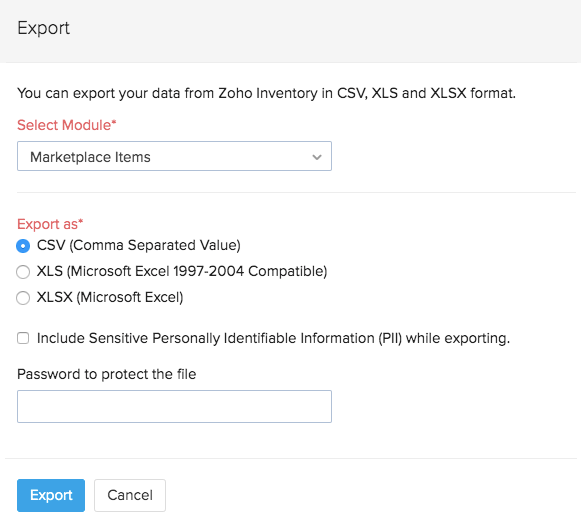
Related Articles
What are the modules in Zoho Inventory?
Zoho Inventory has different modules to cater to different areas of managing your stock. Get the whole picture of your business with our smart Dashboard. Connect easily with your customers and vendors with Contacts. Record and manage your stock ...What is Kitting or Composite Item in Zoho Inventory?
A Composite item in Zoho Inventory is a single commodity that is composed of two or more items and/or services. With composite items you can: Create kits and sell them for customized rates. Perform assemblies to create finished goods.What are the features available in Zoho Inventory?
Zoho Inventory supports the following features: Stock management: Creating and tracking the inventory(stock flow) of Items and Item Groups. Grouping items together. Composite Items - Kitting/Bundling of items. Serial Number Tracking - For tracking ...How do I update the details of all my items at one go?
Sometimes, you might have to change the details of your items. It could be updating the price or adding a description. If it’s just a handful of items, you can manually adjust the details. But if you had to update countless items, manual adjustments ...Create and Delete Inventory Adjustments
To create an inventory adjustment in Zoho Books: Go to Items > Inventory Adjustments. Click + Make an Adjustment. Select Quantity Adjustment or Value Adjustment as per your requirement. Select the Account in which you would like to track the ...