How to re-open cancelled items in a Sales Order?
To re-open the cancelled items in a sales order, follow the steps below:
- Open a sales order with cancelled items.
- Click on More button on the top right corner.
- Select Reopen cancelled items option. All the items cancelled in the sales order will become available for further transactions.
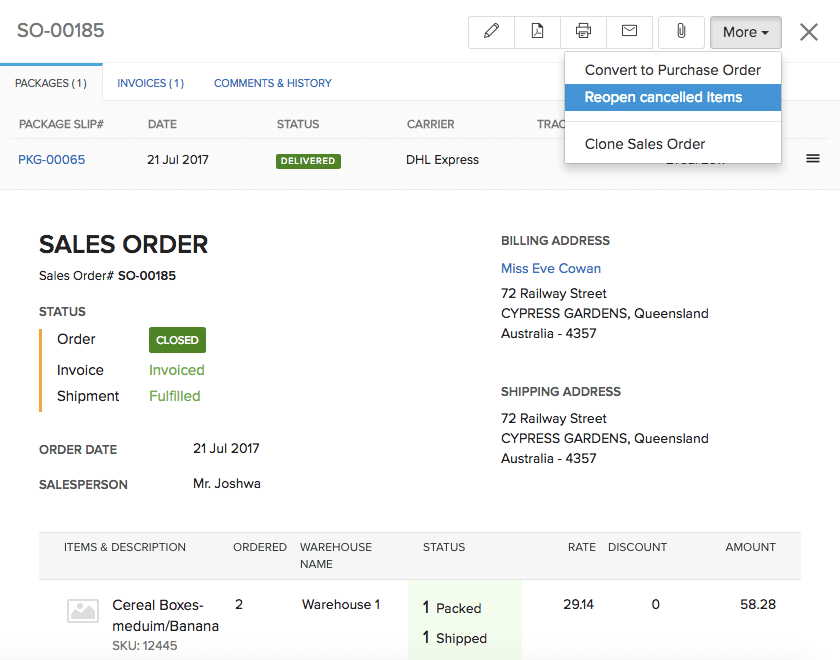
Related Articles
How to cancel items in a Sales Order?
Let us consider a scenario where some of the items in a sales order have already been packed and shipped. But in the last minute your customer decides to cancel the rest. In situations like these, you can selectively cancel items and its quantity. To ...Can I re-use a sales order number that has been deleted?
Yes, you can! Let’s say that you want to make some sudden changes to a sales order which is in a packed or shipped status. Since you won’t be able to edit it, you can instead delete the sales order entirely after deleting the associated packages and ...How is drop shipment different from converting a sales order to a purchase order?
A sales order that has been converted to a purchase order has no connections to with the purchase order derived from it. They are separate entities and can be individually edited and transacted with. The sales order can have packages and shipment ...Can I create packages without a sales order?
To create a package, one of the main prerequisites is a sales order. Without a sales order, you cannot create packages.Can I create multiple packages for a single sales order?
A package needs a minimum of one item to be created. If you have more than one item or if the quantity of the item in the sales order is greater than one, you can create multiple packages for a single sales order.