I ship my own products, can I record manual shipments?
Yes you can. To do so:
You can manually create a package first and then click on the Ship button on top of the packages page.
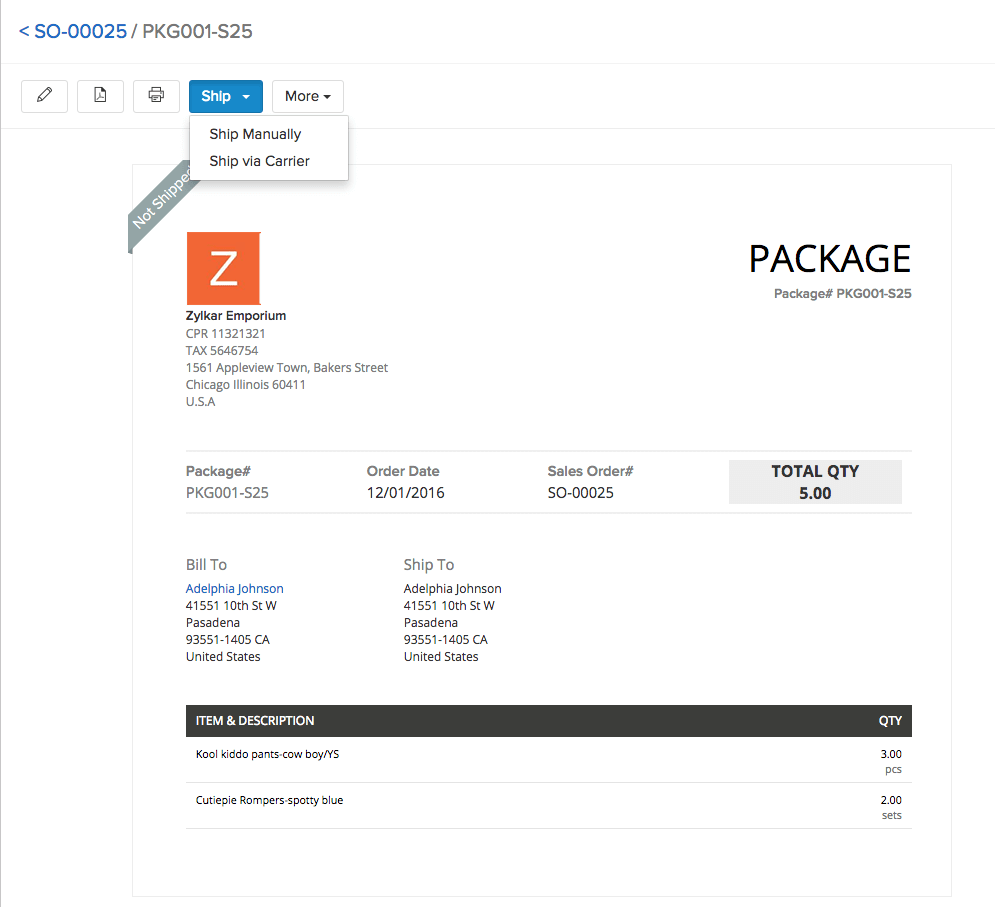
- Select the Ship Manually option.
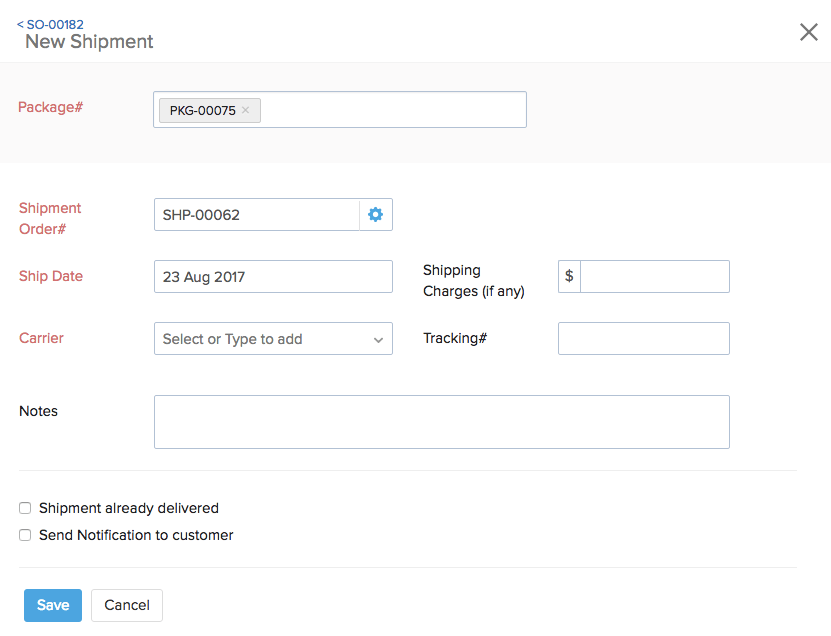
- Fill up the Shipment Order#, Carrier and other fields.
- If the shipment is already delivered, then check the option Shipment already Delivered.
- Click Save to successfully save the shipment order.
Related Articles
What is the effect of drop shipments on my stock?
Drop shipments have no effect on your stock flow. But they are reflected on your cashflow and transactions.How do I record vendor credits?
To record vendor credits: Go to the Contacts module and open a preferred vendor. Click the New Transaction button. Choose the Bill Payment option from the drop-down. Record payments for all the existing bills - paid in full or partially or you can ...How do I record my bill payments?
Recording from bill To record a bill payment: Opening the bill. Select the option Record Payment. Fill in the details of the payment, such as the amount and date etc. Click on the Save button. Once you save the payment, the status of the bill changes ...How do I track the status of my shipments?
You can track the status of your shipments from the packages module. This will display all the details and the status of the package. In the cases when you have made shipments using a carrier, you can do so using the Tracking IDs given by them from ...Can I create shipments or packages for dropshipped sales orders?
No. As the name suggests, its an order that you have dropshipped. This would plainly mean that your vendor will be the one doing the packaging and shipping of the goods to your customer. Hence, you cannot create packages or shipments for dropshipped ...